Overview
7-Zip is like a magic tool for your computer that helps you make big files smaller, so they don't take up too much space. It's completely free to use, and it's super easy!
Imagine you have a big bag full of clothes, and you want to fit more clothes inside it. 7-Zip is like a special vacuum that sucks out the extra air and makes the bag smaller, so you can put even more clothes in it. That's what it does for your computer files.
You can use 7-Zip to create small packages of files, called archives, that are easy to share with your friends. It works with lots of different types of files, just like it doesn't matter if your clothes are shirts, pants, or socks 7-Zip can handle them all.
Another cool thing about 7-Zip is that it can lock up your files in a secret code, so only you or someone with the code can open them. It's like having a secret diary that nobody else can read!
So, if you want to save space on your computer, send files to your friends, or keep your secrets safe, 7-Zip is the simple and free tool that can help you do it all.
Features of 7-zip:
File Compression: 7-Zip can compress files to make them smaller, which saves storage space and reduces download times.
High Compression Ratio: It offers a high compression ratio, meaning it can shrink files significantly while maintaining their quality.
Wide Format Support: 7-Zip supports various file formats for both compression and extraction, including ZIP, RAR, ISO, and more.
Free and Open Source: It's free to use and open-source software, which means anyone can use it without cost and access its source code.
Strong Encryption: It provides strong encryption to protect your compressed files and their contents with a password.
Multi-Platform: 7-Zip is available for Windows and has unofficial versions for Linux and macOS.
Command-Line Support: It offers a command-line interface for advanced users and automation of tasks.
Integration with Windows Shell: You can easily use 7-Zip within Windows Explorer, making it convenient for everyday file management.
Self-Extracting Archives: You can create self-extracting archives, which don't require a separate program to extract files.
Splitting Archives: It allows you to split large archives into smaller parts for easier sharing or storage.
Unicode Support: 7-Zip supports filenames in various languages, thanks to Unicode support.
Checksum Verification: You can verify the integrity of archived files using checksums to ensure they haven't been tampered with.
Plugin Support: It can be extended with additional plugins to add more functionality.
Minimum system requirements for 7-zip:
| Requirement | Minimum Specification |
|---|---|
| Operating System | Windows XP or later |
| Processor | 32-bit or 64-bit CPU |
| RAM | 512 MB or more |
| Hard Disk Space | Approximately 10 MB for program installation |
| Supported Architectures | x86 (32-bit) and x64 (64-bit) |


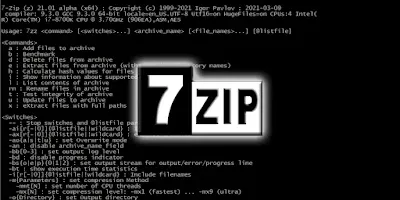



0 Comments