Introduction to Blender
What is Blender? - Blender is a versatile 3D creation suite that enables users to design, animate, and render 3D content for a variety of purposes, including films, video games, visual effects, and architectural visualization.
Why Choose Blender? - Blender stands out for its accessibility, flexibility, and robust feature set. It's free to use, open-source, and supported by a passionate community of developers and artists worldwide.
Key Features of Blender
User Interface - Blender features a clean and intuitive user interface that makes it easy to navigate and work efficiently.
Modeling Tools - Create complex 3D models with Blender's comprehensive set of modeling tools, including sculpting, texturing, and mesh editing.
Animation - Bring your characters and objects to life with Blender's powerful animation tools, including keyframing, rigging, and character animation.
Rendering - Achieve stunning visual results with Blender's advanced rendering engine, Cycles, and real-time rendering engine, Eevee.
Visual Effects (VFX) - Blender offers a range of tools for creating dynamic visual effects, such as smoke, fire, water, and particles.
Simulation - Simulate real-world physics and dynamics with Blender's built-in simulation tools, including cloth, fluid, and rigid body simulations.
Compositing - Seamlessly integrate 3D elements into live-action footage with Blender's node-based compositor.
Video Editing - Edit and assemble your animations and footage with Blender's non-linear video editing (NLE) tools.
Python Scripting - Extend Blender's functionality and automate tasks with Python scripting.
Getting Started with Blender
Installation - Download and install Blender for free from the official website (blender.org).
Interface Overview - Familiarize yourself with Blender's interface, including the 3D viewport, toolbars, and property panels.
Navigation - Learn how to navigate the 3D space using Blender's camera controls, viewport navigation, and keyboard shortcuts.
Basic Modeling - Start creating simple 3D models using Blender's basic modeling tools, such as extrusion, scaling, and subdivision.
Texturing and Materials - Add realism to your models with textures and materials using Blender's shader editor and UV mapping tools.
Animation Basics - Begin animating your models by setting keyframes, creating animation curves, and using the timeline editor.
Rendering - Render your scenes to produce high-quality images and animations using Blender's rendering engines, Cycles and Eevee.
Exploring Advanced Features - Dive deeper into Blender's advanced features, such as sculpting, rigging, dynamics, and compositing.
Blender Tips and Tricks
Keyboard Shortcuts - Speed up your workflow by learning essential Blender keyboard shortcuts for common tasks.
Community Resources - Take advantage of online tutorials, forums, and community resources to learn new techniques and get help from other Blender users.
Practice Regularly - Like any skill, mastering Blender takes practice. Dedicate time to experimenting with different tools and techniques to improve your skills.
Stay Updated - Keep up with the latest Blender releases and updates to take advantage of new features and improvements.
Conclusion
Blender is a powerful and versatile 3D creation software that offers endless possibilities for artists, designers, and animators. Whether you're creating stunning visual effects for a film, designing characters for a video game, or visualizing architectural projects, Blender provides the tools you need to bring your ideas to life. With its user-friendly interface, robust feature set, and active community support, Blender is the ultimate choice for anyone looking to dive into the world of 3D creation.


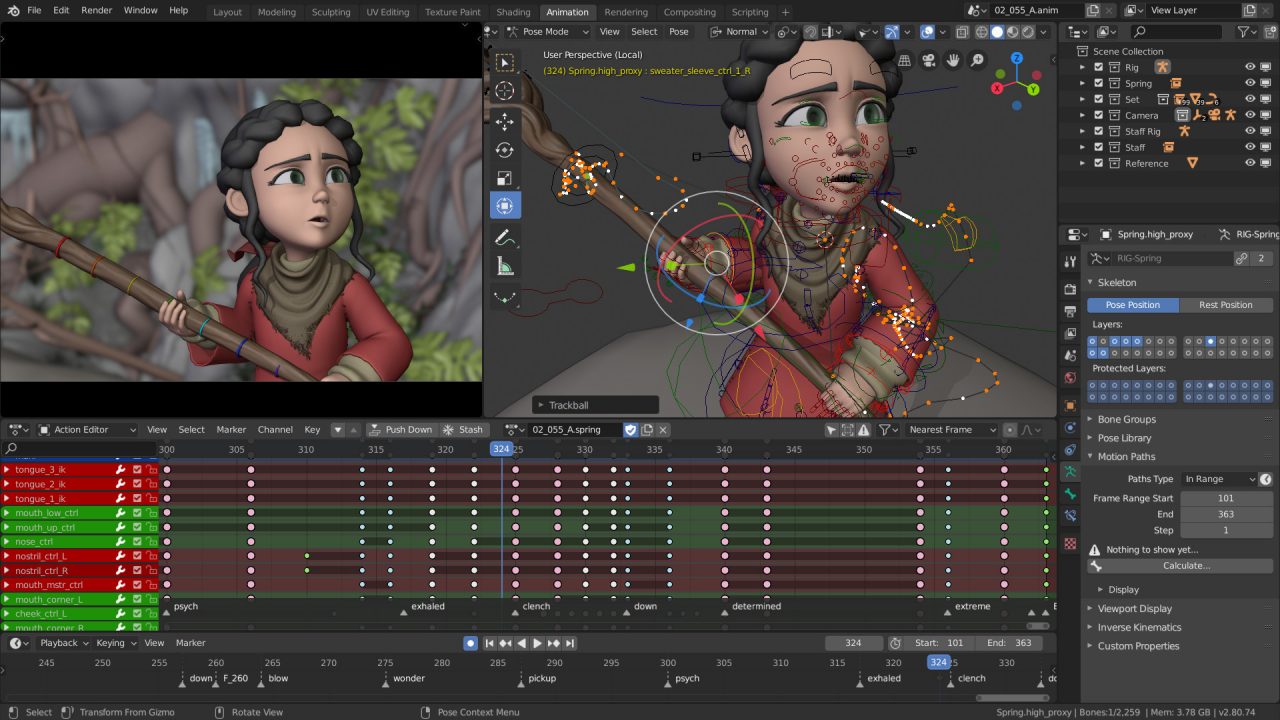



1 Comments
A 3D creation engine is a software tool that facilitates the development of three-dimensional content, such as animations, games, and simulations. It offers a comprehensive suite of tools for modeling, texturing, lighting, and rendering scenes. With its intuitive interface and powerful features, a 3D creation engine empowers creators to bring their imaginative visions to life efficiently and with precision, across various platforms and industries, fostering innovation and creativity in digital content creation.If you want any information about this please visit 3d creation engine!.
ReplyDelete